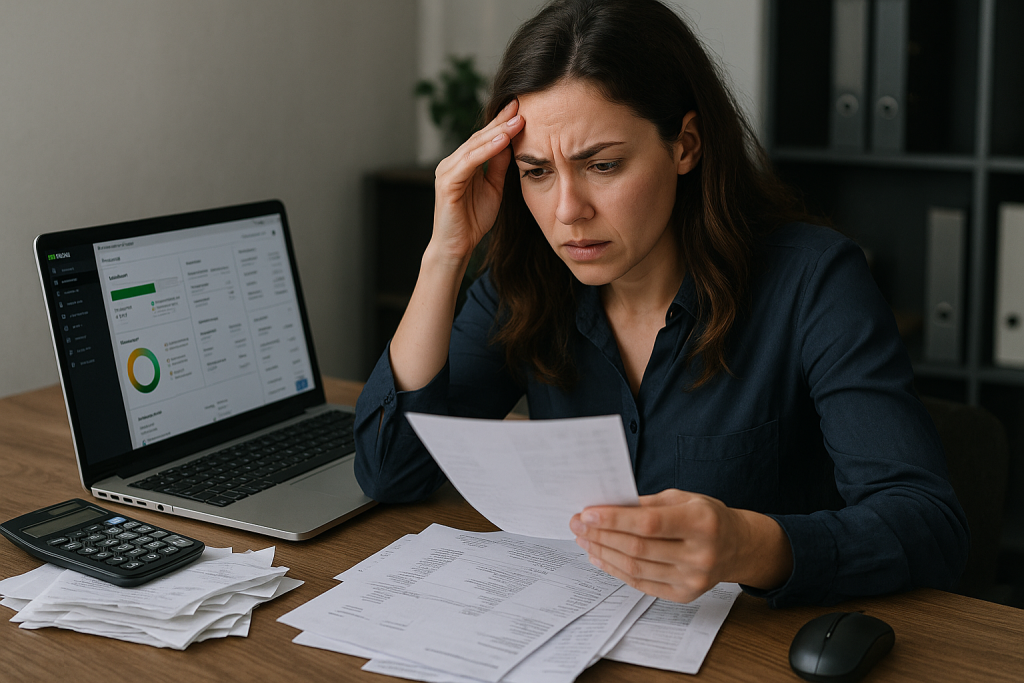
Whether you’re on QuickBooks Online (QBO) or QuickBooks Desktop (QBDT), the same issues pop up: bank feed duplicates, reconciliation differences, Undeposited Funds pileups, and mystery balances in Opening Balance Equity. At Henriquez Accounting & Tax Services, we clean and stabilize your file, then implement a monthly close so it stays clean. Explore Bookkeeping, Outsourced Controller/CFO, and Tax Preparation.
Top QuickBooks Problems (Symptoms & Fixes)
- Bank feed duplicates: transactions entered manually and from feeds → duplicate income/expense. Fix: undo matches, delete duplicates, and add bank rules with strict payee/memo filters.
- Reconciliation differences (Beginning balance off): prior-period edits or deleted transactions. Fix: run Reconciliation Discrepancy/Audit Log, re-add missing entries, and re-reconcile the affected month(s).
- Undeposited Funds never clears: customer payments never grouped into a bank deposit. Fix: use Bank Deposit to combine payments to match the bank; clear orphaned lines with corrective JE only when necessary.
- Opening Balance Equity (OBE) balance: setup entries never moved to proper accounts. Fix: reclass OBE to
Retained Earningsor the correct asset/liability after verifying source docs. - Negative A/R or A/P: payments without invoices, vendor credits without bills. Fix: create missing docs and apply properly; clean unapplied credits.
- Sales tax wrong: wrong agency, mapping, or non-taxable items marked taxable. Fix: verify agency & rates; update item tax codes; use the Sales Tax Center to file/record payments correctly.
- Inventory/COGS off: non-inventory items used for stocked SKUs; missing landed costs; negative on-hand. Fix: standardize items, enable cost tracking, post adjustments, and stop selling into negatives.
- Payroll mapping errors: payroll run posts to one big expense; taxes/benefits misclassified. Fix: map accounts by type (wages, taxes, benefits), tie totals to reports, and lock payroll periods.
- Class/Location chaos: partial usage makes reports meaningless. Fix: make class/location required on forms and train the team; backfill where material.
- Merchant clearing not used: Stripe/Square deposits don’t match daily sales. Fix: post sales gross to
Clearing, record fees separately, and reconcile to net bank deposits.
Quick Fixes (Step-by-Step)
- Freeze today: stop manual entries that duplicate feeds; note cutoff date.
- Rebuild feeds: disconnect → reconcile statement-to-date → reconnect with correct as of start date.
- Clear Undeposited Funds: use Bank Deposit to group payments by actual bank deposit.
- Balance sheet tie-out: tie loans to statements; inventory to counts; payroll liabilities to payroll reports.
- Lock prior periods: set a closing date & password so reconciled months can’t drift.
When You May Need a Mini-Rebuild
- COA bloat: hundreds of near-duplicate accounts—consolidate and remap items.
- Product/Service chaos: inconsistent SKU setup; rebuild items and map to correct income/COGS/assets.
- Customer/Vendor duplicates: merge carefully after backing up/exporting lists.
- Migration issues (QBDT → QBO): re-check open balances, inventory, classes, and payroll history post-move.
Our QuickBooks Cadence (Month–Quarter–Year)
Monthly
- Reconcile bank/credit/merchant accounts; clear suspense and Undeposited Funds.
- Close with P&L, Balance Sheet, Cash Flow; review variances.
- AR/AP aging work; update 13-week cash forecast; enforce bank rules.
Quarterly
- Estimated tax projections; sales tax filings check; payroll mapping audit.
- KPI dashboard (margins, DSO/DPO/DIO, runway/DSCR); cleanup any drift.
Annually
- 1099-NEC/1099-MISC workflow (collect W-9s early); fixed-asset roll-forward & depreciation.
- Year-end tie-out to returns (1120S/1065/1120; 1040 Schedules C/E) and next-year planning.
Recommended QuickBooks Setup
- Bank rules: strict vendor/memo conditions; separate rules for transfers, owner draws, and loan payments.
- Clearing accounts:
Undeposited FundsandMerchant Clearingused correctly for payouts. - Close settings: enable Close the Books with password.
- Document control: receipt capture + attachments on bills/expenses.
- Access & approvals: user roles + spend thresholds (AP tools like Bill.com/Ramp).
Pro Tip: If your beginning reconciliation balance changes, don’t force it with a plug. Find the changed transaction in the Audit Log/Reconciliation Discrepancy report and correct it.
What You’ll Get When You Work With Us
- QuickBooks cleanup with clear before/after tie-outs.
- Monthly reconciliations and a documented close checklist.
- AR collections cadence, AP batching, and merchant clearing flow.
- Quarterly tax projections and sales/payroll tax support.
- Owner dashboard: margins, cash runway, and red-flag alerts.
FAQs
What’s the difference between “Match” and “Reconcile” in QBO?
Match pairs feed transactions to existing entries. Reconcile proves your GL equals the bank statement for the period. You need both.
How do I clean up Undeposited Funds?
Use Bank Deposit to group customer payments to the exact bank deposit amounts/dates. Avoid posting directly to income when you’ve already recorded payments.
Why does Opening Balance Equity show a balance?
It’s a setup bucket. Move amounts to the correct accounts (often Retained Earnings) after confirming source docs—don’t leave OBE sitting long-term.
Should I use Classes or Locations?
Yes if you manage departments, sites, or lines of business—just make them required so reports stay consistent.
Can you migrate QuickBooks Desktop to Online?
Absolutely. We plan the cutoff, migrate, then re-verify balances, inventory, classes, payroll history, and bank rules—then train your team on the new workflow.
Ready to fix your QuickBooks—fast?
We’ll eliminate duplicates, clear Undeposited Funds, lock reconciliations, and build a close cadence that keeps your file clean. Talk to an Enrolled Agent today. Schedule Consultation

Leave a Reply